Microsoft has officially announced its decision to discontinue support for Android apps on the Windows 11 operating system on March 6.
This decision marks the end of an era for the integration of Android applications on the Windows platform, a feature that was introduced with much fanfare in 2021.
Microsoft’s Announcement and Timeline
The company outlined a specific timeline for the phase-out process, which will culminate in the complete termination of support on March 5, 2025.
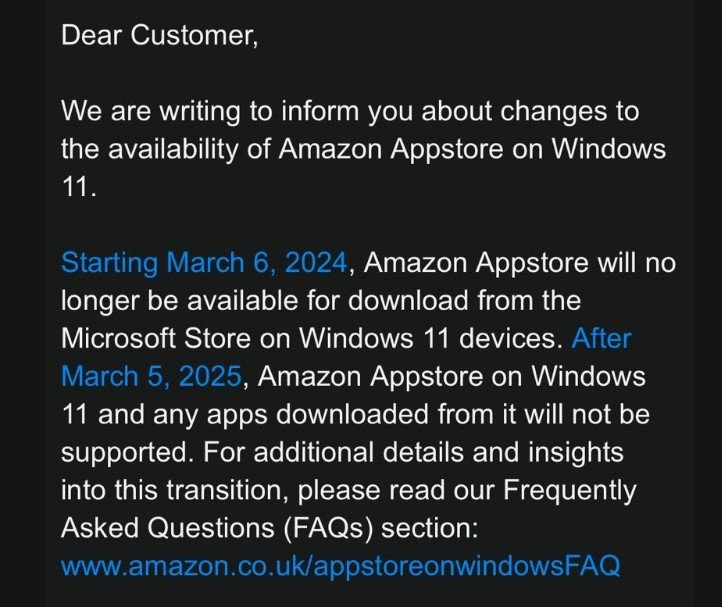
According to the announcement, starting from March 6, 2024, users will no longer be able to search for or install new Android apps from the Amazon Appstore, which was the primary distribution channel for Android apps on Windows 11.
However, existing apps installed prior to this date will continue to function until the final termination date of March 5, 2025.
During the transition period, developers will still be able to provide updates to their existing Android apps on the Amazon Appstore, but they will not be permitted to upload new apps.
Additionally, Microsoft has stated that technical support for customers using Android apps on Windows 11 will remain available until the final termination date.
The Motivation Behind the Decision
Microsoft’s decision to discontinue support for Android apps on Windows 11 is driven by several factors, primarily related to technical challenges and the deprecation of the underlying Windows Subsystem for Android (WSA).
When Microsoft introduced the ability to run Android apps on Windows 11 in October 2021, it was hailed as a significant step forward in bridging the gap between desktop and mobile computing.
The feature leveraged the Windows Subsystem for Android, which allowed users to download and install Android apps from the Amazon Appstore, providing a seamless experience of using Android apps alongside native Windows applications.
However, despite Microsoft’s efforts, the company faced ongoing technical challenges in maintaining a consistently smooth user experience with the integration of Android apps.
These challenges, coupled with the decision to deprecate the Windows Subsystem for Android, ultimately led Microsoft to reassess the viability of continuing support for this feature.
The Impact on Users and Developers
The announcement of the impending termination of Android app support on Windows 11 has far-reaching implications for both users and developers.
For users, the end of support means that they will no longer be able to install new Android apps or receive updates for existing apps after March 5, 2025.
This limitation could potentially impact the functionality and usability of certain apps and games that rely on regular updates or require the installation of additional components.
Additionally, users who have come to rely on specific Android apps for their productivity, entertainment, or other purposes may need to seek alternative solutions or migrate to other platforms that continue to support Android app compatibility.
For developers, the termination of Android app support on Windows 11 represents a significant shift in their target audience and platform strategy.
Developers who have invested time and resources into creating Android apps specifically for the Windows platform will need to reevaluate their development roadmaps and potentially shift their focus to other platforms or operating systems.
Furthermore, the discontinuation of this feature may also impact the broader ecosystem of apps and games that were designed to leverage the integration of Android apps on Windows 11, potentially limiting their functionality or requiring significant modifications.
Alternatives and Future Considerations
While Microsoft’s decision to end support for Android apps on Windows 11 may come as a disappointment to some users, it is important to note that there are alternative solutions available for those who wish to continue using Android apps on their Windows devices.

One popular option is the use of Android emulators, such as BlueStacks, which allow users to run Android apps and games on their Windows computers.
These emulators provide access to the Google Play Store, enabling users to install and run a wide range of Android applications.

Additionally, some third-party developers have created their own solutions for running Android apps on Windows, such as the open-source compatibility layer Wine or dedicated Android emulators like NoxPlayer and LDPlayer.
It is worth mentioning, however, that these alternative solutions may not offer the same level of integration and seamless experience as the native support provided by Microsoft’s Windows Subsystem for Android.
As the technology landscape continues to evolve, it remains to be seen whether Microsoft or other companies will explore new avenues for bridging the gap between desktop and mobile computing.
The increasing demand for cross-platform compatibility and the blurring lines between traditional computing devices and mobile devices may drive further innovation in this area.
Also Read: Singapore PM defends exclusive deal with Taylor Swift













Comments 1